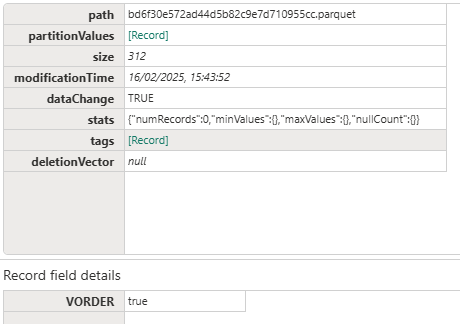There’s a new M function rolling out now that allows you to read metadata from Delta tables (at the time of writing it’s available in Dataflows Gen2 and will be available soon in Desktop). It builds on the DeltaLake.Table M function that allows you to read data from Delta tables and is similar to the Parquet.Metadata function that was released last year. Here’s an example of how to use it to get metadata from a Delta table in OneLake:
let
Source = AzureStorage.DataLake(
"https://onelake.dfs.fabric.microsoft.com/insertworkspaceidhere/insertlakehouseidhere/Tables/inserttablenamehere",
[HierarchicalNavigation = true]
),
ToDelta = DeltaLake.Metadata(
DeltaLake.Table(Source)
)
in
ToDeltaThe function returns a table of records containing the metadata from the Delta table such as the schema, how the table is partitioned, and whether the table is V-Ordered or not: